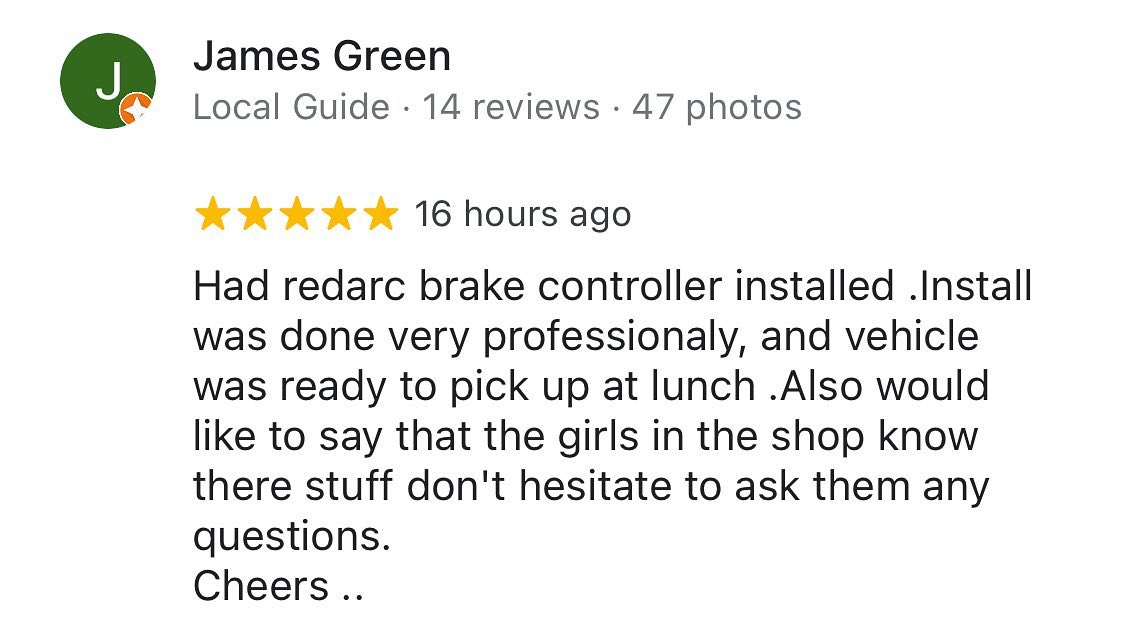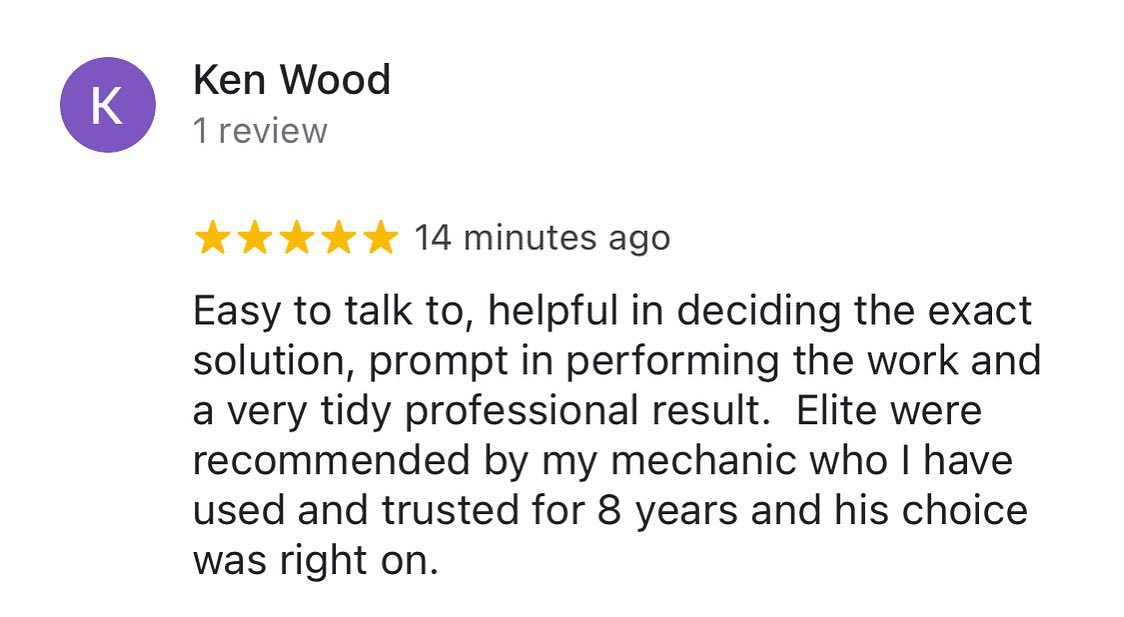Pioneer DMH-ZF8550BT 9″ WSVGA Capacitive “Floating/Separable” Touch-Screen Wireless Multimedia player with Apple CarPlay™, Android Auto™ & iDataLink Maestro Compatibility
SKU: DMH-ZF8550BT
• 9” WSVGA Capacitive “Floating/Separable” Touch Panel Screen
• Apple CarPlay™ (Wireless or Cable Connection)
• Android Auto™ (Wireless or Cable Connection)
• iDataLink Maestro Compatible
• Bluetooth (Dual Phone)
• Dual Camera Inputs
• WebLink® Cast for Smartphone Mirroring (iOS and Android Devices)
The Pioneer DMH-ZF8550BT features a 9″ WSVGA (1,024 x 600 pixel) capacitive screen, with a sleek flat design and capacitive touch buttons. You have the ability to mount the unit in a wide selection of positions to ensure the perfect look for your vehicle thanks to our “Floating/Separable” screen design. Also supporting our new “Light and Dark” GUI options helps to ensure the best visible in car performance on the road.
It’s not just about the visual either. We closely examined the key components around the DSP and coupling capacitor and implemented carefully selected parts to ensure premium sound quality was achieved.
Supporting a wide selection of entertainment and information services including:
- Apple CarPlay™ (wireless or cable connection) including “Split screen” viewing option
- Android Auto™ (wireless or cable connection) including “Split screen” viewing option
- iDataLink Maestro compatible(*)
- WebLink® 2.0
- WebLink® Cast for compatible iOS and Android™ Handsets
- Live weather(**)
- Spotify(#)
- HD video playback from USB
- Bluetooth (Dual Phone##)
- AM/FM Tuner and more!
With this much choice you will never want to leave your car!
iDataLink Maestro interface module required. Sold separately.

APPLE CARPLAY™ (WIRELESS OR WIRED CONNECTION)
The best iPhone® experience on four wheels; Apple CarPlay™ is a smarter, safer way to use your iPhone® while you drive. You can get directions, make calls, send and receive messages, and enjoy your favourite music. You can even connect wirelessly to stay focused on the road.
Availability of non-Pioneer content and services, including apps and connectivity, may change without notice due to changes in operating systems, firmware, or app versions; changes to, restrictions on or discontinuation of the service or service plans; non-Pioneer hardware changes; or other events.

ANDROID AUTO™ (WIRELESS OR WIRED CONNECTION)
Enjoy seamless connectivity and control of your compatible Android™ smartphone in the car. Android Auto is a simpler, safer way to use your phone in the car. Get all your favourite maps, media, and messaging apps on your car display.
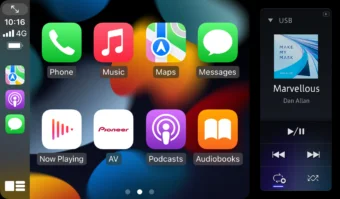
Split Screen For Apple CarPlay and Android Auto™
You can now display Apple CarPlay or Android Auto™ and the receiver’s menu at the same time on one screen. This function is useful such as when you want to operate the music (i.e. Radio or USB) while looking at the map screen.

DataLink Maestro Compatible
Keep your factory features and expand your level of in-vehicle connectivity with Pioneer receivers and iDatalink Maestro RR. When your DMH-ZF8550BT receiver is installed in a compatible vehicle using the iDatalink Maestro RR interface# (sold separately), you’ll be able to enjoy the performance and features of the DMH-ZF8550BT receiver plus touchscreen control over key factory audio features.
The DMH-ZF8550BT supports factory functions via the iDatalink Maestro RR interface including, Steering Wheel Controls, Media Player (including the factory AUX-in and USB ports), Hands-Free Telephone, Voice Commands, Secondary Display Support, Visual parking assistance, HVAC 1 or 2 compatible, Multi-camera control*……and more!

9″ WSVGA Resolution Display
The 9″ capacitive touch display supports a WSVGA resolution (1,024 x 600 pixel). This provides an expansive viewing experience that makes map reading easier, clarity of Apple CarPlay, Android Auto™ or Pioneer user interfaces clearer and also enables powerful and impressive video & still images when compared to traditional WVGA screens.
Selectable Viewing Modes
Light / Dark mode for enhanced visibility – By changing the colors of the UI background and text, visibility and legibility can be optimized based on the ambient light conditions, such as day or night. Light mode is intended to reduce the effect of ambient light reflections in bright conditions (daytime), while Dark mode may help to reduce screen glare in dark conditions (nighttime). Light / Dark mode can be selected manually or set to automatically correspond to the time of day and/or illumination settings of the vehicle*.

DUAL REVERSE CAMERA INPUTS
Reversing can be a stressful experience. The dual camera inputs allow you to connect a reverse camera as well an optional camera for improved safety (visibility of hazards) and peace of mind. Particularly helpful when parking your vehicle or towing.


 Own it now, Pay later
Own it now, Pay later